Download Township on PC, Here we share how you can download this simulation game on Windows computers.
Township PC is a casual tactic and management game comparable to FarmVille and others that allows you to build a farm, a town, and all the infrastructural facilities surrounding them. You’ll begin with a small plot where you can grow crops and construct a few houses, but as you purchase new lots and the size of your city grows, you’ll be able to add several more buildings to your Township.

| Developer | Playrix |
| Size | 139 MB |
| Updated | 08 September 2022 |
| Version | 9.4.0 |
| Requirements | PC – Mac |
| Downloads | 100,000,000+ |
Gameplay is easy, as almost every activity is carried out by dragging things from one place to another. In addition to production, you must keep your citizens happy. Build theatres, food outlets, and decorative items to keep your town nice and clean and its citizens happy.
There is also a massive mine, from which you can obtain various artefacts and valuable minerals. And you will also have to trade with the Exotic Islands for rare animals and resources. These features guarantee the game will keep you engaged for a long time.
Unlike similar titles, the development you make in the Township is very clear graphically. You can customise the controls according to your preferences on the PC.
Township is free, though you can also acquire some in-game items for real money. Township is a simple and enjoyable management game that plays well on PC and has nice graphics and simple yet addicting gameplay.
Install Township on PC → Method 1
Now to install this simulation game on our pc we need to use the android emulator because there is no official version available on the windows or mac stores.
Follow the step-by-step process to install Township on your windows computer or laptop.
- First, we need an android emulator, you can use any of your choices but here we are going to use LDPlayer but you can also use Bluestacks if you are using Mac.
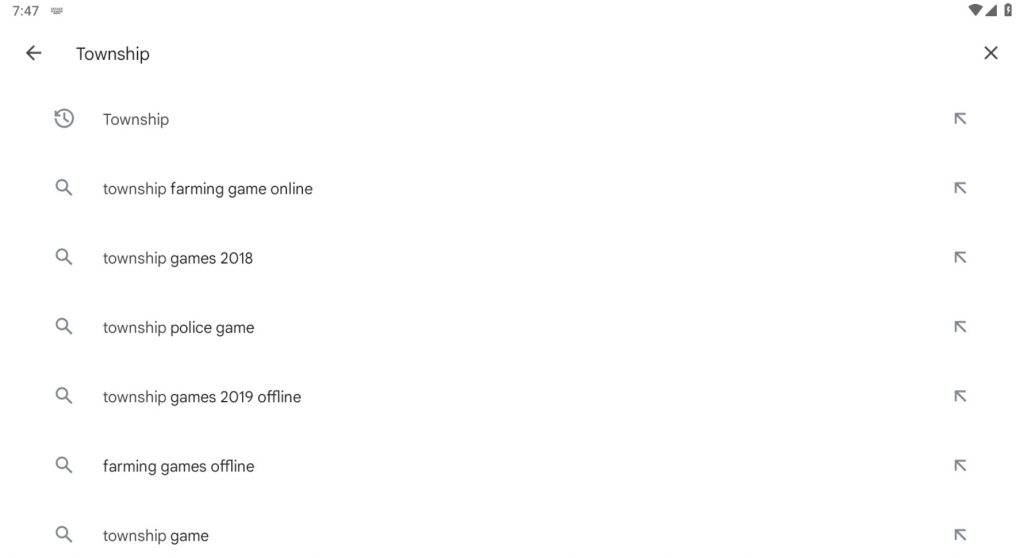
- Download the emulator from the official website, install it on your pc and complete the Google sign-in process.
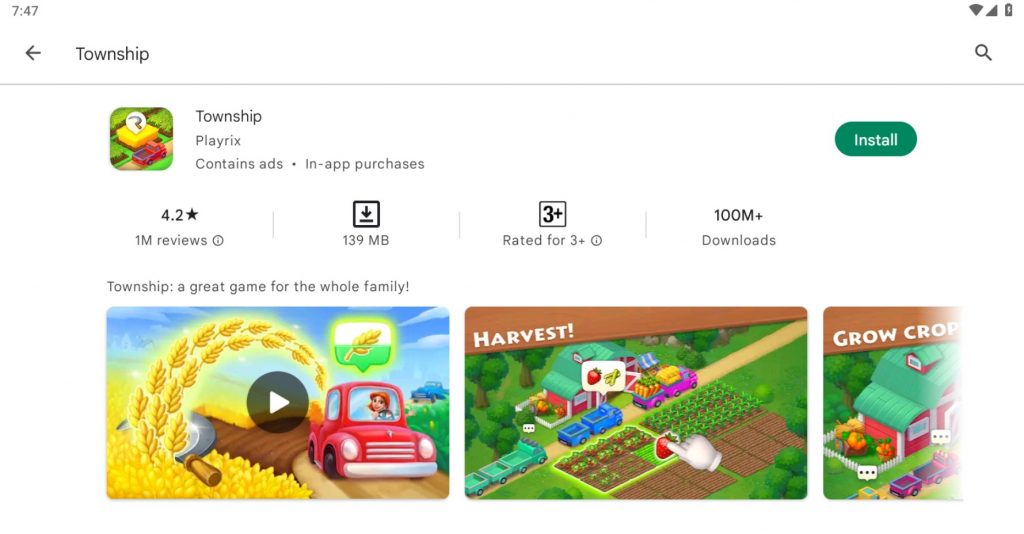
- Next, open the play store app and search for the Township game on pc and select the official game.

- Click on the install button and it will automatically start installing this simulation game on your emulator.

- Once the game is installed you can see the Township icon on your desktop, click on it to start the game.

- The game screen will look like the screenshot below but it can be different if you are using a different version.

So this was the first method to download Township For PC and also cover how to play this simulation game on windows.
Also if you want to download Township for mac then the installation process will be the same as above.
Township Game FAQs
Here we have covered some frequently asked questions that may help you download or play Township on your pc.
What is the age limit for playing Township?
Township has a PEGI 3 rating; thus, players must be at least three years old to play. This game is made with children in mind.
Can you play township on PC?
Yes, you can play Township on a PC as long as you use an Android emulator. You can download the APK file on Pcohoo.
How big is the Township APK?
You don’t need a lot of free space on your device to play Township because the APK is only about 135 MB.
Can you play with Facebook friends?
Play the game with your Facebook and Google+ friends, or meet new people there!
How many islands are there in the Township game?
There are four shores in Township, and the first one accessible is Frutus Isle. There are three unique items offered in each aisle.
We hope the above FAQs have answered all of your questions about this simulation game; please leave a comment below if you still have any doubt.
Download Township on PC → Method 2
It may be possible that you get an error while downloading the Township game from the play store.
So here in this method, we are gonna use the apk file of this simulation game and install it on the emulator.
- The first step is to download, install and open the android emulator and complete all other steps.
- You can skip the google sign-in process because we are going to use the Township apk file to install the game.
- Next get an apk file, drag and drop the file on the android emulator to start the installation.
- It will start the Township installation on pc as we install the game on our android devices.
- Once it is installed you can play this simulation game on pc as we discussed in our previous method.
Here is the secondary method, so if you get any error while using the first method, then only follow this one.
Township PC Game Features
Before you download and play this game, check our below features to get more ideas about this simulation game.
- You can build your ideal town with a variety of structures and decorations.
- You can sprout various crops and later process them in your industries
- Get funny, charming townspeople with orders you need to fill.
- Your city’s mine is packed with ancient relics to discover and collect.
- You can utilize national flags and well-known structures to adorn your town, including the Statue of Liberty, Big Ben, and many others!
- You can build a zoo where you can even breed animals.
We found these are the best features of Township that might be useful for you, and we hope you like them.
Also, see our earlier posts for instructions on installing SimCity BuildIt, Animal Crossing, and Play Together games on PC.
Conclusion
So there are two methods to access Township, and we also provided brief solutions to some often asked questions.
Please let us know in the comments section below if you have any troubles installing this simulation game on your computer.