Download Hill Climb Racing 2 For PC, Here, I share how you can download this racing game on Windows computers.
Hill Climb Racing 2 is a fantastic sequel. It successfully takes over the original game’s simple to pick up, acrobatic driving challenge and improves on every element. The graphics are more precise, the controls are crisper, and the additional multi-player modes and customisations turn the series into a progress-focused, reward-laden cycle that’s difficult to put down.

| Developer | Fingersoft |
| Size | 147M |
| Updated | 5 April 2022 |
| Version | 1.51.0 |
| Requirements | PC – Mac |
| Downloads | 100,000,000+ |
The transformation from an infinite driving game to a multi-player racing game is quite stunning. The terrain remains challenging and dangerous despite the short races, as it did in the prior edition.
It’s a challenging game, but it’s also a lot of fun. The fights are close because the racing tracks are short, and the vehicles react differently. Going too rapidly down a hill can cause your car to flip backwards.
There are leaderboards and ghost PvP in this game. It also includes several customisation elements that provide your car with a passive benefit, such as jump-start turbo, flip turbo, or air glide ability.
People have a lot of fun jumping over hills, flying past other racers, and pushing the limits of the cars’ air time in the hopes of taking first place—or smashing into a massive log.
Dressing up Bill/Jill, gaining new ranks and locations, and joy-riding throughout the country are bonuses to an already incredible experience. Hill Climb Racing 2 combines the excitement of defeating other players with the brilliantly wild car-flinging while wearing a Viking helmet. That is what every racing gamer ever wants.
Install Hill Climb Racing 2 on PC → Method 1
Now to install this racing game on our pc we need to use the android emulator because there is no official version available on windows or mac store.
Follow the step-by-step process to install Hill Climb Racing 2 on our windows computer or laptop.
- First, we need an android emulator, you can use any of your choices but here we are going to use LDPlayer but you can also use Bluestacks if you are using Mac.
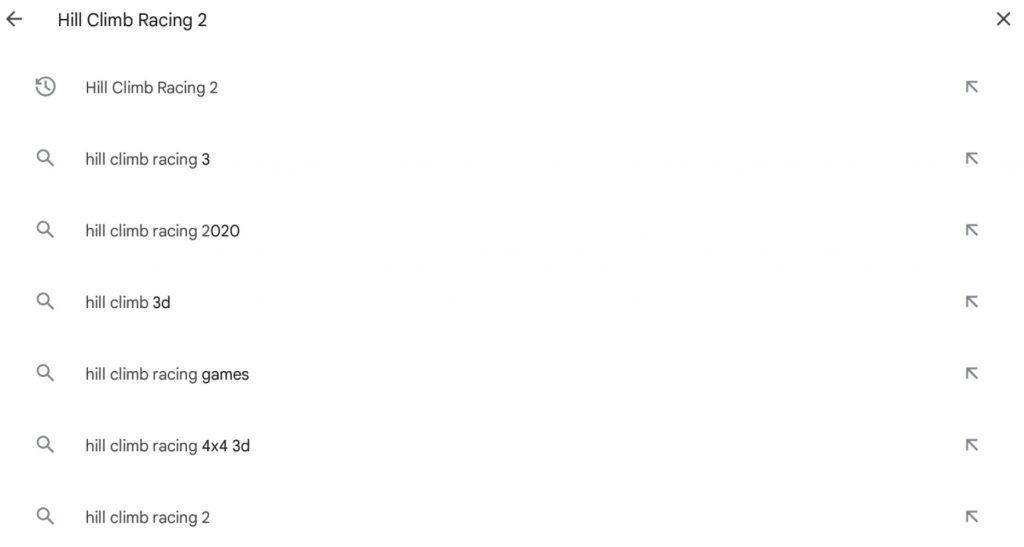
- Download the emulator from the official website, install it on your pc and complete the Google sign-in process.
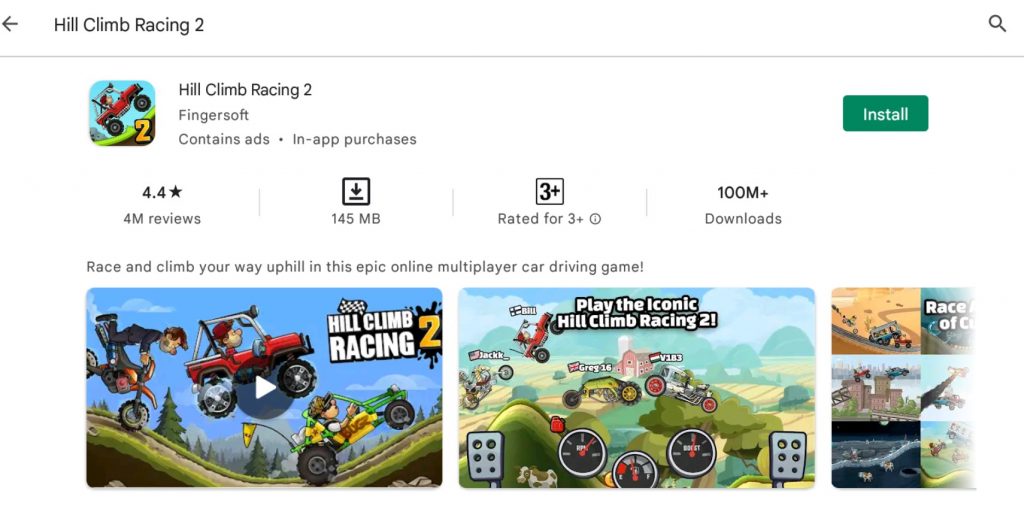
- Next, open the play store app and search for the Hill Climb Racing 2 game on pc and select the official game.

- Click on the install button and it will automatically start installing this racing game on your emulator.
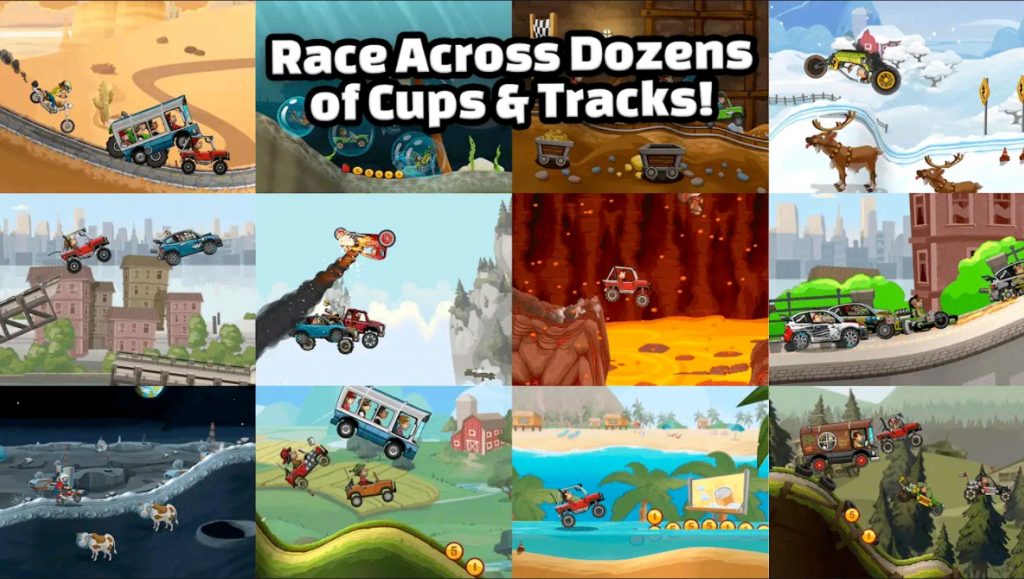
- Once the game is installed you can see the Hill Climb Racing 2 icon on your desktop, click on it to start the game.

- The game screen will look like the screenshot below but it can be different if you are using a different version.

So this was the first method to download Hill Climb Racing 2 For PC and also cover how to play this free racing game on windows.
Also if you want to download Hill Climb Racing 2 for mac then the installation process will be the same as above.
Hill Climb Racing 2 Game FAQs
Here we have covered some frequently asked questions that may help you download or play Hill Climb Racing 2 on your pc.
For the Cup mode, the game requires an active online connection. You can play the adventure mode without an internet connection.
The Supercar is one of the game’s fastest vehicles.
Hill Climb Racing is free-to-play with optional in-game purchases.
It is a racing game with a lot of light cartoon violence, and It’s safe to play as there is no blood or gore in it.
Hill Climb Racing is genuinely endless; there is no finish line or end goal.
I hope the above FAQs have answered all of your questions about this racing game; please leave a comment below if you still have any doubt.
Download Hill Climb Racing 2 on PC → Method 2
It may be possible that you get an error while downloading the Hill Climb Racing 2 game from the play store.
So here in this method, we are gonna use the apk file of this racing game and install it on the emulator.
- The first step is download, install and open the android emulator and complete all other steps.
- You can skip the google sign-in process because we are going to use the Hill Climb Racing 2 apk file to install the game.
- Next get an apk file, drag and drop the file on the android emulator to start the installation.
- It will start the Hill Climb Racing 2 installation on pc as we install the game on our android devices.
- Once it is installed you can play this racing game on pc as we discussed in our previous method.
Here is the secondary method, so if you get any error while using the first method, then only follow this one.
Hill Climb Racing 2 PC game Features
Before you download and play this game, check our below features to get more ideas about this racing game.
- Offers various environments with achievements
- Provides vastly improved graphics and smooth physics simulation
- Designed to gameear suitable on devices with low and high resolutions
- Individually customise your ride with multiple tuning pieces that you can mix, match, and update!
- Customise your vehicle with a variety of fantastic character skins and paint finishes!
- Race through various terrains, including dirt, asphalt, snow, and more! It’s even possible on the Moon!
- Get involved with social media! Challenge your buddies to a race to see who can drive the fastest!
Get it for your device and play the hill climb racing 2 game and as you fight to become the best, climb the leaderboards!
Also, see our earlier posts for instructions on installing Hill Climb Racing, Asphalt 8, and Mario Kart games on PC.
Conclusion
So there are two methods to access Hill Climb Racing 2, and I also provided brief solutions to some often asked questions.
Please let us know if you have any troubles installing this racing game on your computer in the comments section below.