Download Castle Clash: World Ruler For PC, Here we share how you can download this strategy game on Windows computers.
Castle Clash PC is a management and strategy game; you build structures to create a settlement, gather resources, and assemble an army of several different creatures. The game’s final and most enjoyable stage is when you use your army to battle other players, with whom you can engage at any time over the Internet.

| Developer | IGG.COM |
| Size | 276 MB |
| Updated | 15 July 2022 |
| Version | 3.1.8 |
| Requirements | PC – Mac |
| Downloads | 100,000,000+ |
You can construct more than a dozen different structures and recruit different kinds of creatures with unique skills. So plan your troops wisely, and consider both quality and quantity.
For instance, an army composed entirely of archers can perform pretty well early in a battle, but as soon as your enemies charges at your position, you’re toast. That’s why striking the right balance between force, talent, and magic is crucial.
Castle Clash for PC is a free-to-play strategy game that lets you face off online in thrilling multiplayer battles, where thousands of units fight at the battlefield simultaneously. In addition to the primary game modes, which include going out onto the battlefield and engaging in combat, Castle Clash offers various tasks and missions that all use various game mechanics.
These tasks could include building structures, educating troops, succeeding in particular game styles, contributing resources, and more. Additionally, you can earn vital rewards like resources or other items for completing each assignment.
Install Castle Clash: World Ruler on PC → Method 1
Now to Castle Clash download PC we need to use the android emulator because there is no official version available on the windows or mac stores.
Follow the step-by-step process to install Castle Clash: World Ruler on your windows computer or laptop.
- First, we need an android emulator, you can use any of your choices but here we are going to use LDPlayer but you can also use Bluestacks if you are using Mac.
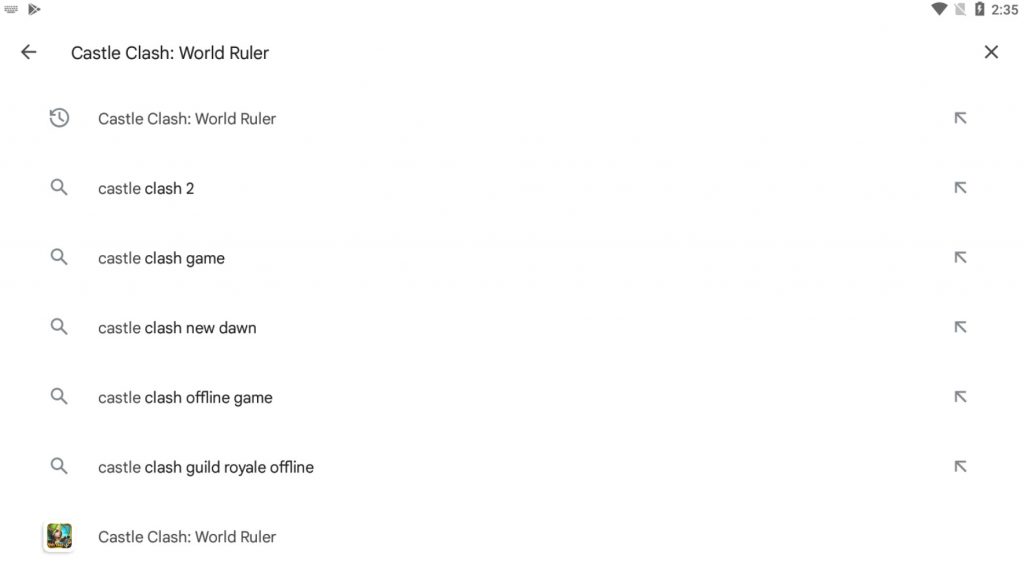
- Download the emulator from the official website, install it on your pc and complete the Google sign-in process.
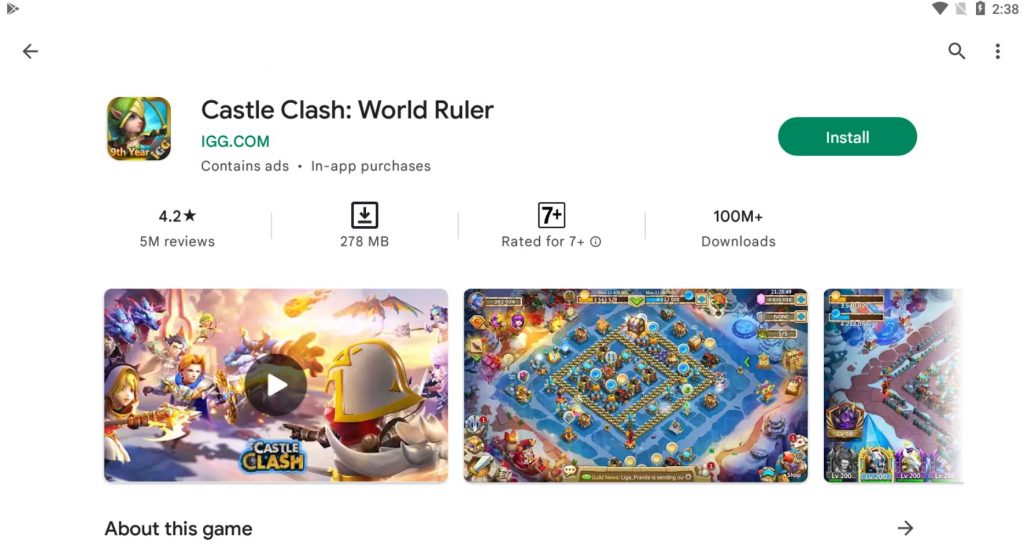
- Next, open the play store app and search for the Castle Clash: World Ruler game on pc and select the official game.

- Click on the install button and it will automatically start installing this strategy game on your emulator.

- Once the game is installed you can see the Castle Clash: World Ruler icon on your desktop, click on it to start the game.

- The game screen will look like the screenshot below but it can be different if you are using a different version.

So this was the first method to download Castle Clash: World Ruler For PC and also cover how to play this strategy game on windows.
Also if you want to download Castle Clash: World Ruler for mac then the installation process will be the same as above.
Castle Clash Game FAQs
Here we have covered some frequently asked questions that may help you download or play Castle Clash: World Ruler on your pc.
Is Clash of Clans better than Castle Clash?
Compared to Clash of Clans, raiding and defeating other armies in Castle Clash is quicker and more effective.
What is the role of honour badges in Castle Clash?
They can be utilised to hire Heroes and to raise their Star level.
In Castle Clash, how do you upgrade your heroes? Level up by going to the Heroes Altar, choosing the Hero you wish to improve, and then clicking the “Upgrade” Button (only visible after a hero reaches its max level).
What are the purposes of blue crystals in Castle Clash?
Hero Inscriptions are made using blue crystals.
Is Anubis a good castle clash?
Anubis is one of the best heroes, proven by the sheer number of players that run him.
We hope the above FAQs have answered all of your questions about this strategy game; please leave a comment below if you still have any doubt.
Download Castle Clash: World Ruler on PC → Method 2
It may be possible that you get an error while downloading the Castle Clash: World Ruler game from the play store.
So here in this method, we are gonna use the apk file of this strategy game and install it on the emulator.
- The first step is to download, install and open the android emulator and complete all other steps.
- You can skip the google sign-in process because we are going to use the Castle Clash: World Ruler apk file to install the game.
- Next get an apk file, drag and drop the file on the android emulator to start the installation.
- It will start the Castle Clash: World Ruler installation on pc as we install the game on our android devices.
- Once it is installed you can play this strategy game on pc as we discussed in our previous method.
Here is the secondary method, so if you get any error while using the first method, then only follow this one.
Castle Clash: World Ruler PC game Features
Before you download and play this game, check our below features to get more ideas about this strategy game.
- Investigate the non-linear base development system and decide how to advance your base!
- Customise your heroes to look powerful with enhanced Hero Skins!
- Take advantage of fluid gameplay and mind-blowing visual effects to fully experience this game!
- Hire superheroes with exceptional skills to defend your cause.
- Face off against another player in the Arena to determine the ultimate winner.
We found these are the best features of Castle Clash: World Ruler that might be useful for you, and we hope you like them.
Also, see our earlier posts for instructions on installing Mobile Strike, Broken Universe: Tower Defense, and Mobile Legends games on PC.
Conclusion
So there are two methods to access Castle Clash: World Ruler, and we also provided brief solutions to some often asked questions.
Please let us know in the comments section below if you have any troubles installing this strategy game on your computer.