Download Egg, Inc PC, Here we share how you can download this simulation game on Windows computers.
Egg, Inc. is a progressive game where you operate a chicken farm. You have to handle everything regarding your farm: from the newly hatched eggs and the purchasing of chickens to the automobiles transporting the eggs.

| Developer | Auxbrain Inc |
| Size | 66 MB |
| Updated | 22 July 2022 |
| Version | 1.24 |
| Requirements | PC – Mac |
| Downloads | 10,000,000+ |
Egg Inc on PC gameplay is remarkably similar to all other incremental games. To begin with, to hatch eggs and “produce” chickens, you must continuously tap the screen. Later on, you can find upgrades that will reduce how frequently you have to tap the screen.
To activate improvements, you need eggs to make money. However, getting money from your eggs is not a simple process. For instance, you need to purchase and improve the vehicles that distribute the eggs and also buy and improve granaries.
The 3rd icon above the chicken button is the checklist. It will demonstrate to you what your current mission is. These are usually just achievements that you need to achieve. Once you finish the list of goals, you will get a bonus. Try to complete assignments as frequently as possible because doing so will help you earn more premium currency.
When your farm exceeds a certain level, you can update the type of egg you are trying to sell. These advanced eggs are more costly, so you will receive more money for producing them.
Egg, Inc. is a fantastic incremental game with beautiful, simple graphics and enjoyable gameplay. Though it won’t be simple, building the chicken farm of your dreams will undoubtedly be a lot of fun.
Install Egg, Inc. on PC → Method 1
Now to install this simulation game on our pc we need to use the android emulator because there is no official version available on the windows or mac stores.
Follow the step-by-step process to install Egg, Inc. on your windows computer or laptop.
- First, we need an android emulator, you can use any of your choices but here we are going to use LDPlayer but you can also use Bluestacks if you are using Mac.
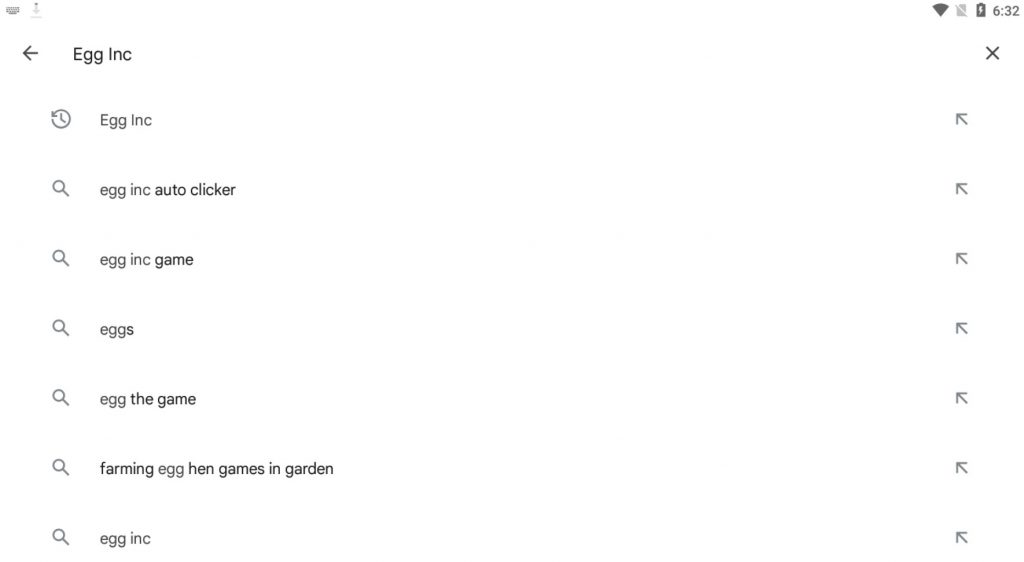
- Download the emulator from the official website, install it on your pc and complete the Google sign-in process.
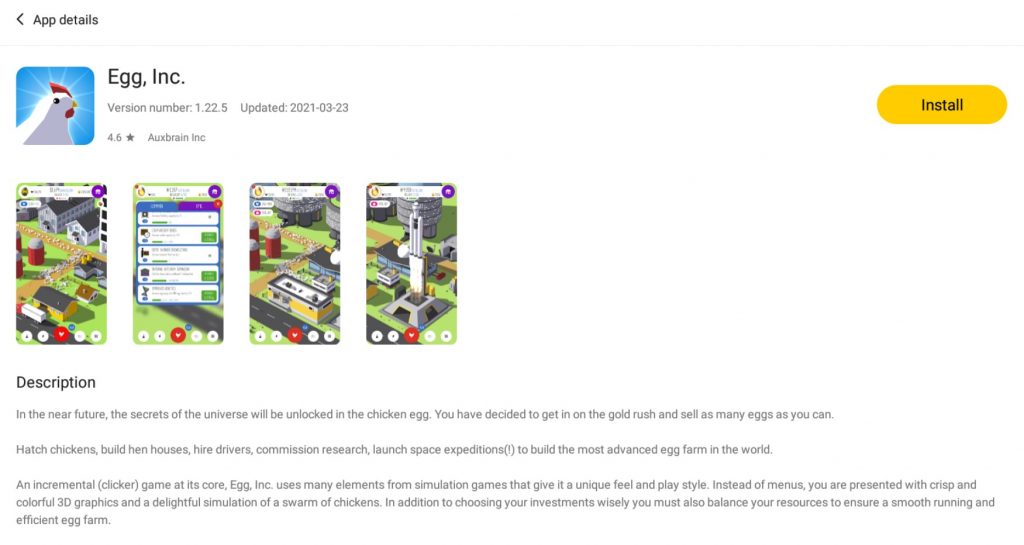
- Next, open the play store app and search for the Egg, Inc. game on pc and select the official game.
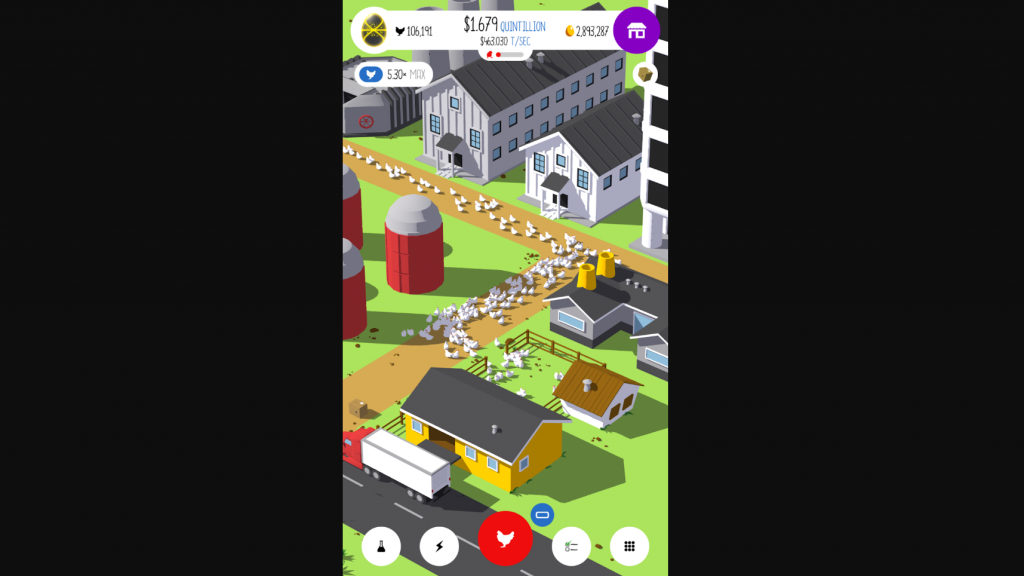
- Click on the install button and it will automatically start installing this simulation game on your emulator.
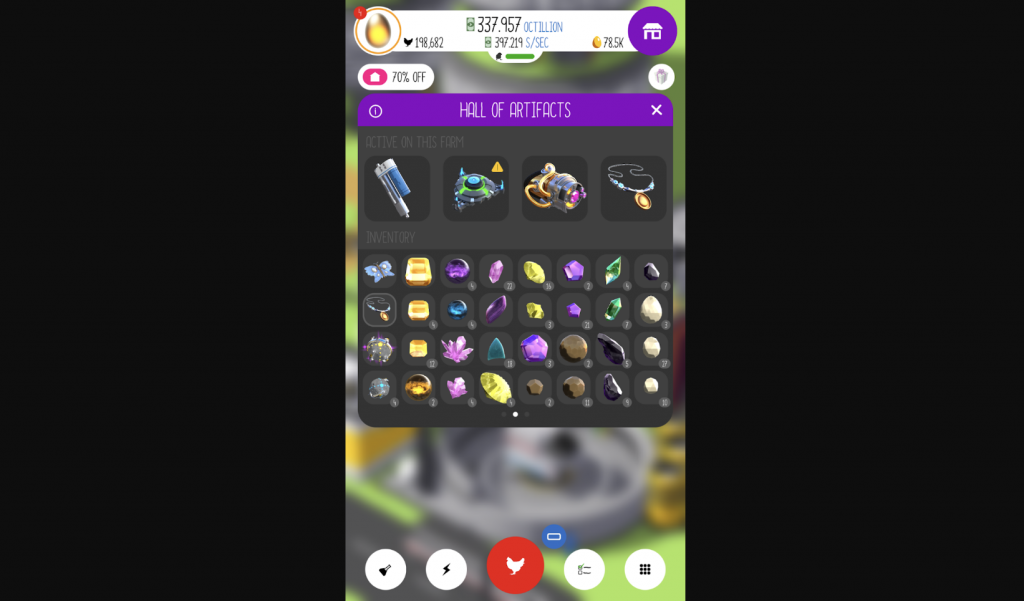
- Once the game is installed you can see the Egg, Inc. icon on your desktop, click on it to start the game.
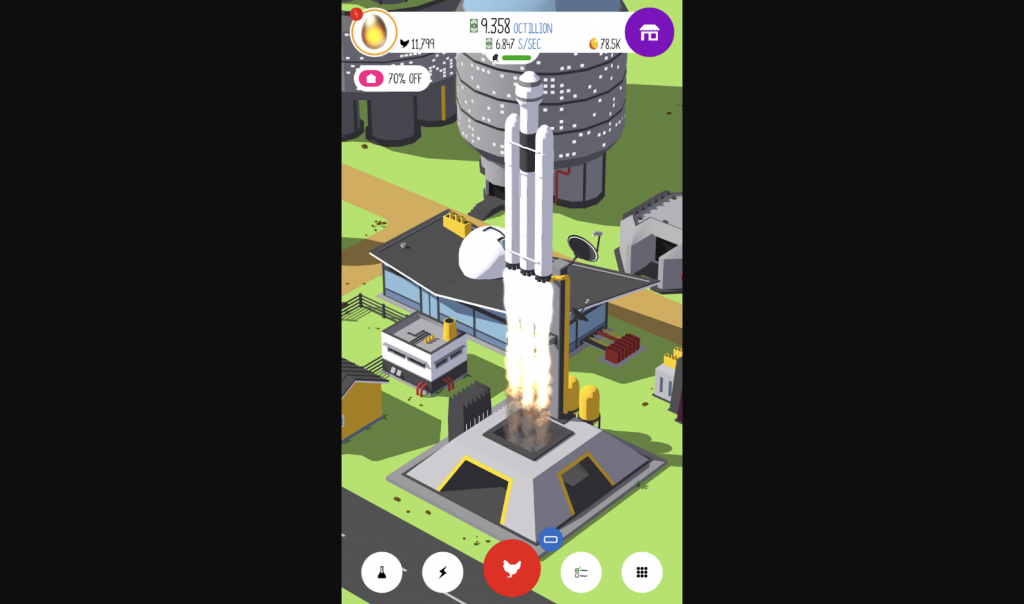
- The game screen will look like the screenshot below but it can be different if you are using a different version.
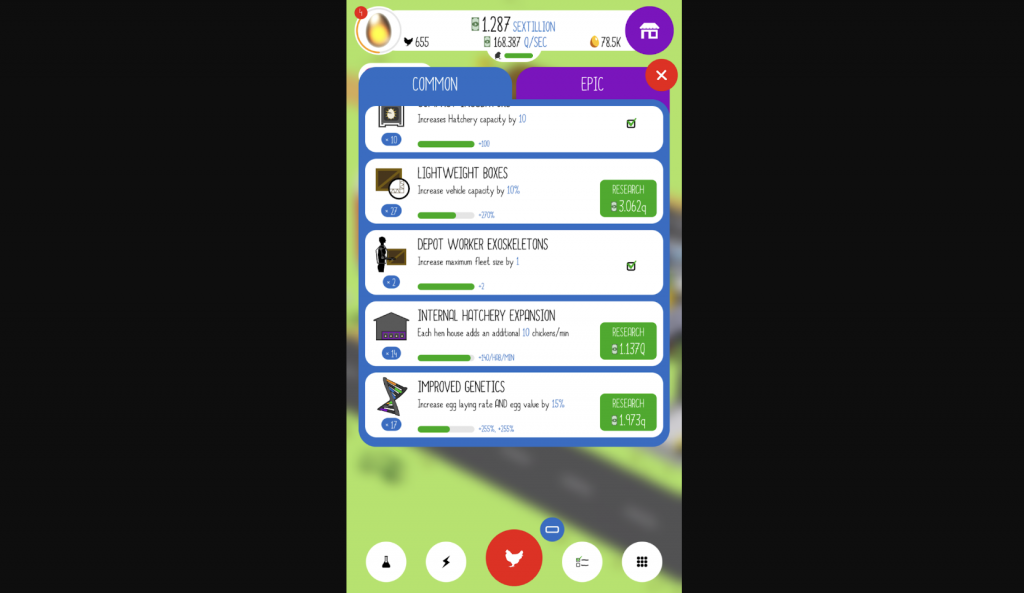
So this was the first method to download Egg, Inc. For PC and also cover how to play this simulation game on windows.
Also if you want to download Egg, Inc. for mac then the installation process will be the same as above.
Egg, Inc. Game FAQs
Here we have covered some frequently asked questions that may help you download or play Egg, Inc. on your pc.
Is there an end to Egg, Inc?
The Enlightenment Egg is the 19th and last egg in Egg, Inc., introduced in Version 1.8, including the Universe Egg.
What happens after you complete every task in Egg, Inc. ?
Once you finish your final Challenge, the game will grant you all prizes that you were qualified for previous times.
How can I get unlimited golden eggs in Egg, Inc?
Setting time forward to a week (or two weeks for some participants) will give a Welcome Back gift with 1,440 golden eggs. You can carry out this procedure indefinitely many times to collect as many golden eggs as you can.
How many soul eggs are required to unlock the last egg?
Try to wait till you can earn at least 50 soul eggs before restarting, such as through Prestige, so that you will have a good boost on your next playthrough.
What is the piggy bank in Egg, Inc?
It is a premium mechanic in this game that enables you to get golden eggs.
We hope the above FAQs have answered all of your questions about this simulation game; please leave a comment below if you still have any doubt.
Download Egg, Inc. on PC → Method 2
It may be possible that you get an error while downloading the Egg, Inc. game from the play store.
So here in this method, we are gonna use the apk file of this simulation game and install it on the emulator.
- The first step is to download, install and open the android emulator and complete all other steps.
- You can skip the google sign-in process because we are going to use the Egg, Inc. apk file to install the game.
- Next get an apk file, drag and drop the file on the android emulator to start the installation.
- It will start the Egg, Inc. installation on pc as we install the game on our android devices.
- Once it is installed you can play this simulation game on pc as we discussed in our previous method.
Here is the secondary method, so if you get any error while using the first method, then only follow this one.
Egg, Inc. PC Game Features
Before you download and play this game, check our below features to get more ideas about this simulation game.
- The gameplay is simple and casual, with opportunities to challenge yourself
- The game offers dozens of research products and hundreds of challenges
- Explore different types of hen houses and shipping vehicles
- The game provides stunning 3D graphics with pixel-perfect UI
- Enjoy the late-game depth with cooperative play, space exploration and deck-building mechanics!
We found these are the best features of Egg, Inc. that might be useful for you, and we hope you like them.
Also, see our earlier posts for instructions on installing The Sims FreePlay, WorldBox, and Solar Smash games on PC.
Conclusion
So there are two methods to access Egg, Inc., and we also provided brief solutions to some often asked questions.
Please let us know in the comments section below if you have any troubles installing this simulation game on your computer.