Download Monster Legends For PC, Here we share how you can download this strategic breeding game on Windows computers.
Monster Legends is a simple game in which you collect and tame fascinating monsters of all types, which you can also evolve, such as red fire dragons, giant apes, enormous sea serpents, and more.

| Developer | Social Point |
| Size | 126 MB |
| Updated | 30 June 2022 |
| Version | 14.0.2 |
| Requirements | PC – Mac |
| Downloads | 50,000,000+ |
Monster Legends requires players to construct the ideal environment for their monsters to live and grow naturally. It means you’ll need to build spaces for the monsters to reside in and structures to feed them with resources and food.
Monster Legends has over 50 unique monsters, including both basic beasts and their more mutated counterparts. Of course, the evolution mechanism is relatively similar to the Pokemon series; as your monsters progress through the levels, they can change their look and gain new powers.
You can also fight your monsters against those of opponents from all around the world online. You can try climbing up on the international leaderboards in these battles. Monster Legends is a social game with a fun aesthetic and premise reminiscent of Pokemon. It is undoubtedly one of the favourite games of many young gamers worldwide.
You can construct your Breeding Mountain, Farms, and Habitats and unlock unique structures like the Library and the Monster Lab. You can Breed monsters of various elements and rarities to make a remarkable new species and get incredible monsters of all kinds in the game’s limited-time events.
Install Monster Legends on PC → Method 1
Now to install this strategic breeding game on our pc we need to use the android emulator because there is no official version available on windows or mac store.
Follow the step-by-step process to install Monster Legends on our windows computer or laptop.
- First, we need an android emulator, you can use any of your choices but here we are going to use LDPlayer but you can also use Bluestacks if you are using Mac.
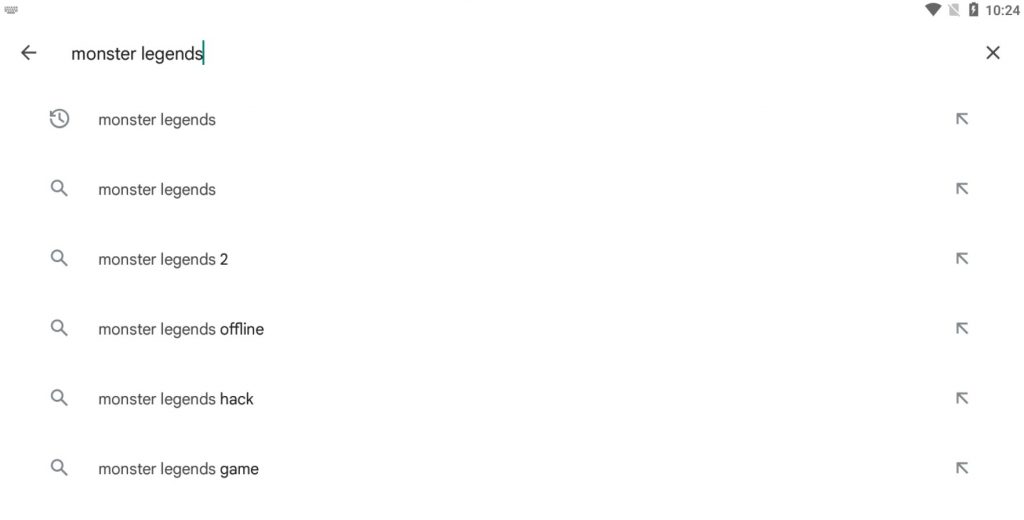
- Download the emulator from the official website, install it on your pc and complete the Google sign-in process.
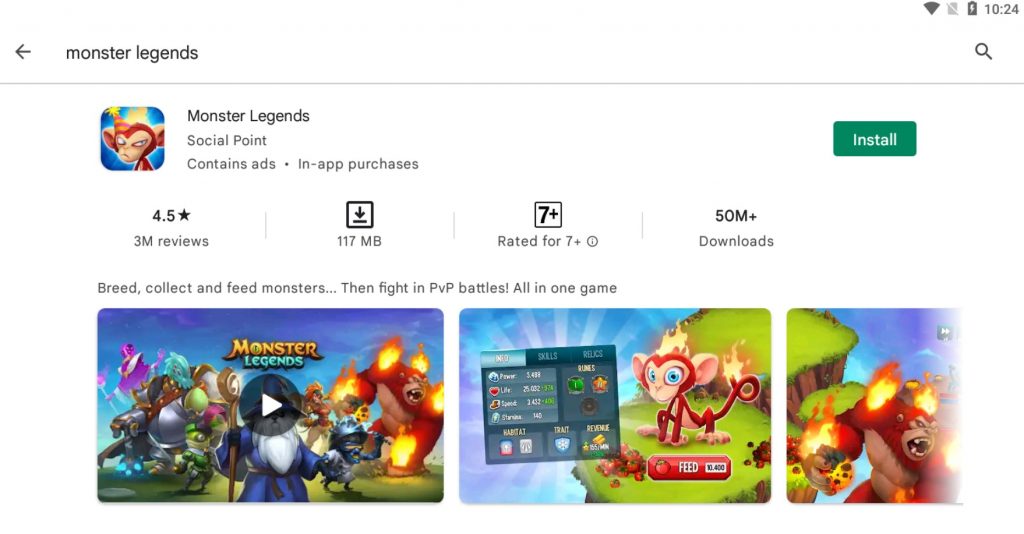
- Next, open the play store app and search for the Monster Legends game on pc and select the official game.

- Click on the install button and it will automatically start installing this strategic breeding game on your emulator.

- Once the game is installed you can see the Monster Legends icon on your desktop, click on it to start the game.

- The game screen will look like the screenshot below but it can be different if you are using a different version.

So this was the first method to download Monster Legends For PC and also cover how to play this strategic breeding game on windows.
Also if you want to download Monster Legends for mac then the installation process will be the same as above.
Monster Legends Game FAQs
Here we have covered some frequently asked questions that may help you download or play Monster Legends on your pc.
In Monster Legends, Sergeant Hull Head has the most incredible health.
Blaz is Monster Legends’ fastest beast.
It’s simple! Just follow the steps above.
Yes, it is a secure and safe game.
Yes, it is a free game.
We hope the above FAQs have answered all of your questions about this strategic breeding game; please leave a comment below if you still have any doubt.
Download Monster Legends on PC → Method 2
It may be possible that you get an error while downloading the Monster Legends game from the play store.
So here in this method, we are gonna use the apk file of this strategic breeding game and install it on the emulator.
- The first step is download, install and open the android emulator and complete all other steps.
- You can skip the google sign-in process because we are going to use the Monster Legends apk file to install the game.
- Next get an apk file, drag and drop the file on the android emulator to start the installation.
- It will start the Monster Legends installation on pc as we install the game on our android devices.
- Once it is installed you can play this strategic breeding game on pc as we discussed in our previous method.
Here is the secondary method, so if you get any error while using the first method, then only follow this one.
Monster Legends PC game Features
Before you download and play this game, check our below features to get more ideas about this strategic breeding game.
- Prepare your monsters for the upcoming battles by levelling them up and ranking them in the Monster Lab.
- To gain an advantage in battle, use Runes, Relics, Beasts, and Talents to boost your monsters’ abilities.
- Plan your strategy combining attackers, control monsters and tanks.
- Battle with other Monster Masters in Live Duels.
- Fight in the Multiplayer Mode for trophies and a chance to reach the top Leagues.
We found these are the best features of Monster Legends that might be useful for you, and we hope you like them.
Also, see our earlier posts for instructions on installing Three Kingdoms: Warlord Rising, Dragon Hunters: Heroes Legend, and Merge Dragons game on PC.
Conclusion
So there are two methods to access Monster Legends, and we also provided brief solutions to some often asked questions.
Please let us know if you have any troubles installing this strategic breeding game on your computer in the comments section below.