Download The Battle Cats PC, Here we share how you can download this strategy game on Windows computers.
In this real-time strategy game, The Battle Cats, you must use your cat army to defend your base from the assaults of invading warriors. You can choose from powerful cats, mermaid cats, carnival cats, overweight cats, etc.

| Developer | PONOS Corporation |
| Size | 69 MB |
| Updated | 09 July 2022 |
| Version | 11.6.0 |
| Requirements | PC – Mac |
| Downloads | 10,000,000+ |
The Battle Cats for PC has quite simple gaming mechanics. In a small 2D world, your base is located to the right, and your opponent is to the left. Both sides will receive money every second, which they can use to upgrade their bases or purchase troops. Your goal is to use the army you build to destroy the opponent’s base (out of cats of all sorts).
Between levels, you can unlock many new kitties using the experience you’ve gained. Since the original cats only possess primitive abilities, new cats are essential to staying competitive in the game. Also, some of the special cats are capable of lethal strikes against your enemies.
The Battle Cats on PC has very simple-to-use gaming controls and cute graphics. The game also features many one-player levels, scoreboards, and many achievements.
On your quest to rule the globe, you can gather tons of treasures, and you will also encounter a variety of odd and interesting opponents. Doge, Those Guys, Snache, Hippoe, and many other enemy troops can be found throughout the game.
Players will take control of rare and exotic cats, adding to the joy of enjoying the game for cat lovers.
Install The Battle Cats on PC → Method 1
Now to install this strategy game on our pc we need to use the android emulator because there is no official version available on the windows or mac stores.
Follow the step-by-step process to install The Battle Cats on your windows computer or laptop.
- First, we need an android emulator, you can use any of your choices but here we are going to use LDPlayer but you can also use Bluestacks if you are using Mac.
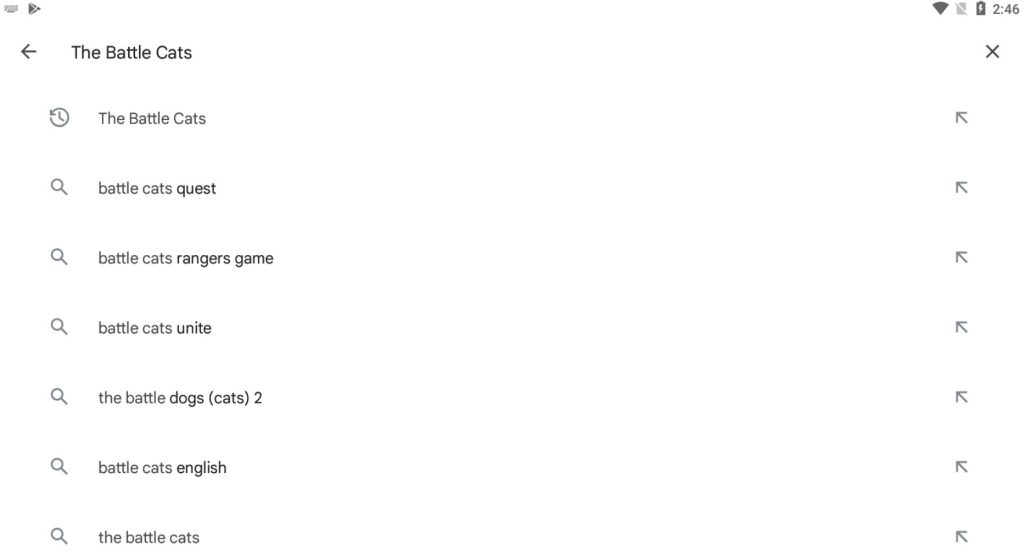
- Download the emulator from the official website, install it on your pc and complete the Google sign-in process.
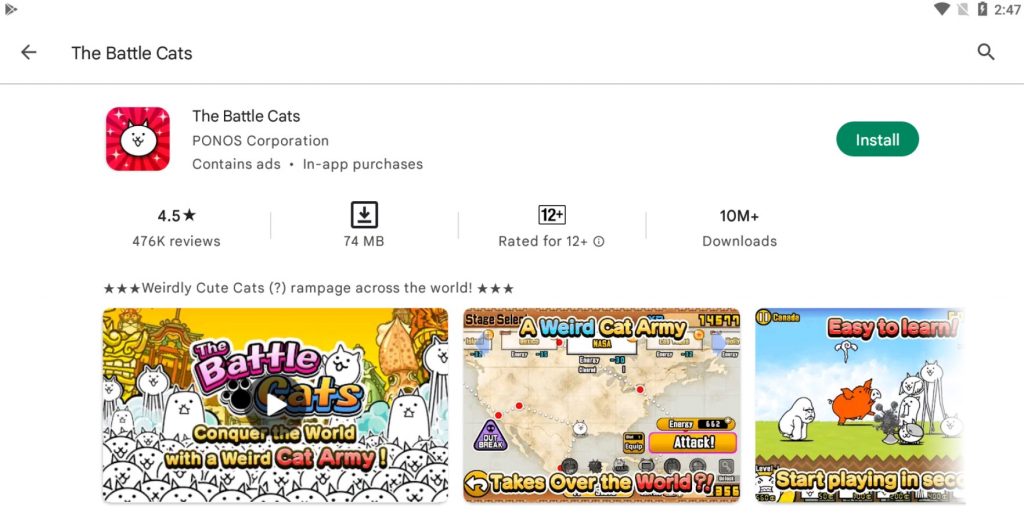
- Next, open the play store app and search for the The Battle Cats game on pc and select the official game.

- Click on the install button and it will automatically start installing this strategy game on your emulator.
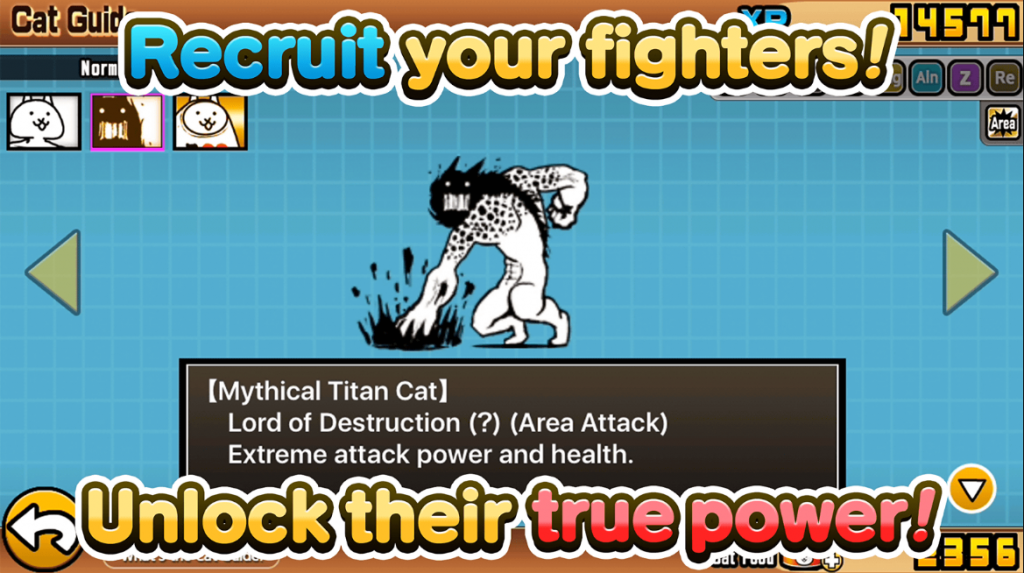
- Once the game is installed you can see the The Battle Cats icon on your desktop, click on it to start the game.

- The game screen will look like the screenshot below but it can be different if you are using a different version.
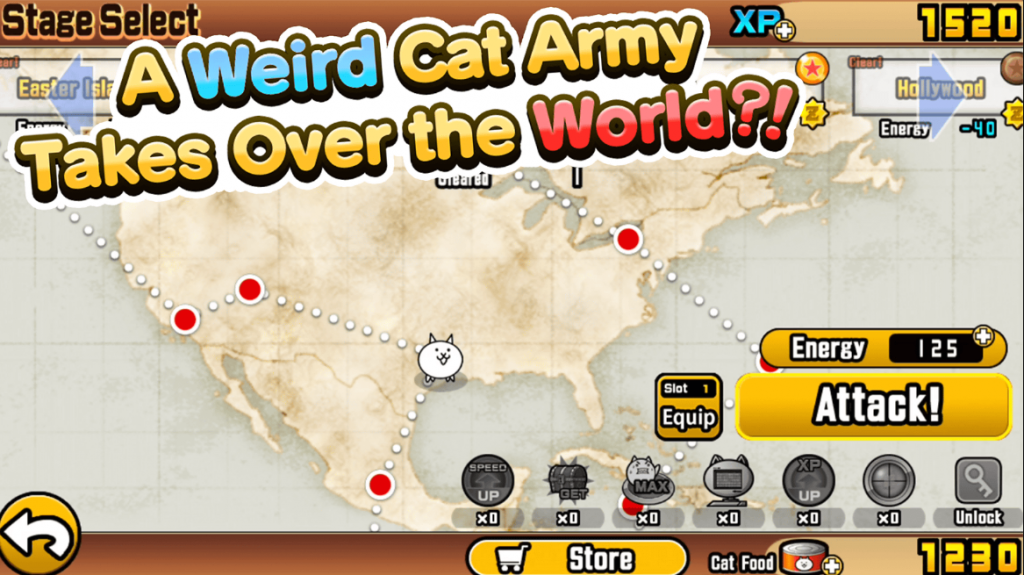
So this was the first method to download The Battle Cats For PC and also cover how to play this strategy game on windows.
Also if you want to download The Battle Cats for mac then the installation process will be the same as above.
The Battle Cats Game FAQs
Here we have covered some frequently asked questions that may help you download or play The Battle Cats on your pc.
Is the Bahamut Cat strong?
After finishing Chapter 3’s Empire of Cats, you can unlock the special cat known as Bahamut Cat. In his real form, Bahamut Cat’s attack power and movement speed can be considerably increased.
Is Battle Cats for free?
Battle Cats is entirely free to play, but some things can also be bought for real money
Is Mr Good in Battle Cats?
Mr Good swiftly completes the early game because he moves faster than Cow Cat and has Area Attack. He is also proficient at the early-game treasure-gathering process.
How many Battle Cats are there?
There is only one Cat Unit available when the game first begins, but more can be acquired via completing stages or Cat Capsules. There are more than 660 distinct Cat Units as of version 11.7.
What does Battle Cats Gacha mean?
The Special Cat known as Gacha Cat was introduced in Version 9.7. You can unlock this by purchasing it from a special event during the game’s anniversary.
We hope the above FAQs have answered all of your questions about this strategy game; please leave a comment below if you still have any doubt.
Download The Battle Cats on PC → Method 2
It may be possible that you get an error while downloading the The Battle Cats game from the play store.
So here in this method, we are gonna use the apk file of this strategy game and install it on the emulator.
- The first step is to download, install and open the android emulator and complete all other steps.
- You can skip the google sign-in process because we are going to use the The Battle Cats apk file to install the game.
- Next get an apk file, drag and drop the file on the android emulator to start the installation.
- It will start the The Battle Cats installation on pc as we install the game on our android devices.
- Once it is installed you can play this strategy game on pc as we discussed in our previous method.
Here is the secondary method, so if you get any error while using the first method, then only follow this one.
The Battle Cats PC Game Features
Before you download and play this game, check our below features to get more ideas about this strategy game.
- Collect amazing goods while you rule the globe!
- Recruit tons of uncommon and exotic cats to form the greatest cat army!
- There are hundreds of stages across the three-story Mode adventures and the Legend challenges
- Excellent for casual gaming! The Battle Cats are entertaining for people of all ages.
- What type of cats are you going to battle today? Bring on the oddly adorable Battle Cat force!
We found these are the best features of The Battle Cats that might be useful for you, and we hope you like them.
Also, see our earlier posts for instructions on installing Mobile Strike, Broken Universe: Tower Defense, and Mobile Legends games on PC.
Conclusion
So there are two methods to access The Battle Cats, and we also provided brief solutions to some often asked questions.
Please let us know in the comments section below if you have any troubles installing this strategy game on your computer.