Download WPS WPA Tester For PC, Here I share the complete process that will help you to download this WIFI app on windows.
Nowadays, it is not so easy to use someone’s internet or WI-FI. But with the help of the WPS WPA Tester app, you can easily access the other’s network.

| Developer | Sangiorgi Srl |
| Size | 16 MB |
| Updated | 28 January 2022 |
| Version | 5.0.1-GMS |
| Requirements | Windows 7, 8, or 10 |
| Downloads | 100,000,000+ |
WPS WPA Tester PC and Mobile app is the best app that assists you in checking if your access point has susceptibility in the WPS protocol.
The WPS WPA tester application or software has an in-built interface with color codes that demonstrates the possibility of successfully breaking into the network.
The developer of WPS WPA Tester is Sangiorgi SRL, and it was released on 22nd April 2014 all over the World.
The WPS WPA Tester PC application checks the connection of access points with WPS password or PIN, measured using different algorithms such as Arris, Blink, Zhao, Asus, MAC Address, and other passwords.
The WPS WPA Tester app is equipped to assist in two various methods. In the WPS WPA app no-root mode, the default setting, you may attach to a weak connection or network but cannot view the WiFi password.
The WPS WPA tester root mode permits you to show the connection’s PIN or password and allows other improved and latest features.
You may easily download the WPS WPA Tester App from the official website, Google, and Apple Play store. To get used to any safe and sure network, you should know its password.
If you know the user, they may go and offer the PIN or security code. If you do not know the user, it is completely fine. You will obtain the password via the WPS WPA Tester PC App.
So now let’s get started with the step-by-step installation process of this WIFI app on our windows and mac pc.
Use WPS WPA Tester on PC (Windows) → Method 1
Now to install this WIFI app on our pc we need to use the android emulator because there is no official version available on windows or mac store.
Follow the step-by-step process to install WPS WPA Tester on our windows computer or pc.
- First, we need an android emulator, you can use any of your choices but here I am gonna use bluestacks.
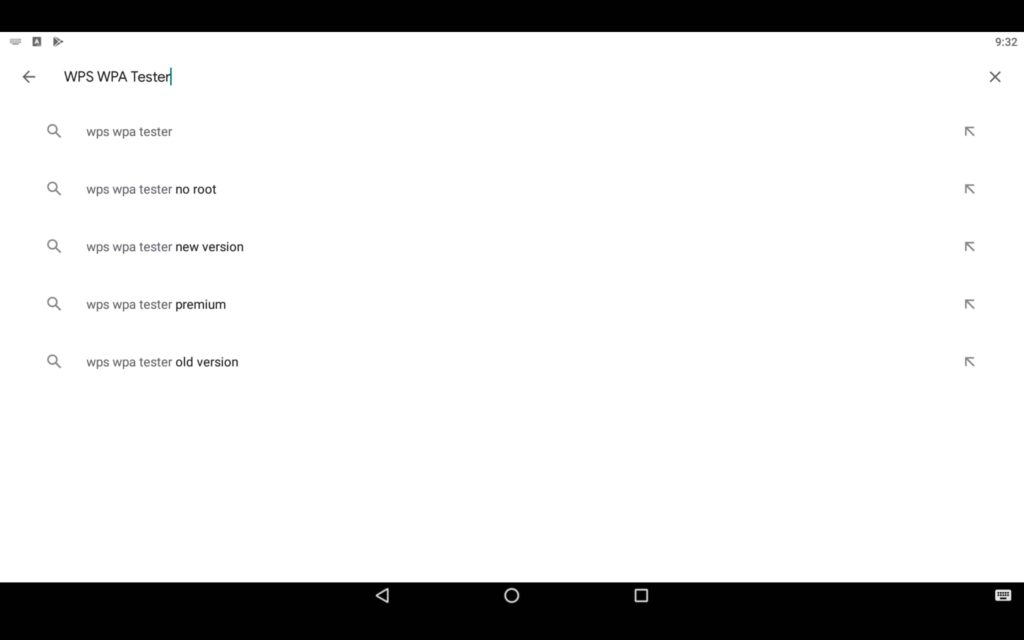
- Download the emulator from the official website, install it on your pc and complete the Google sign-in process.
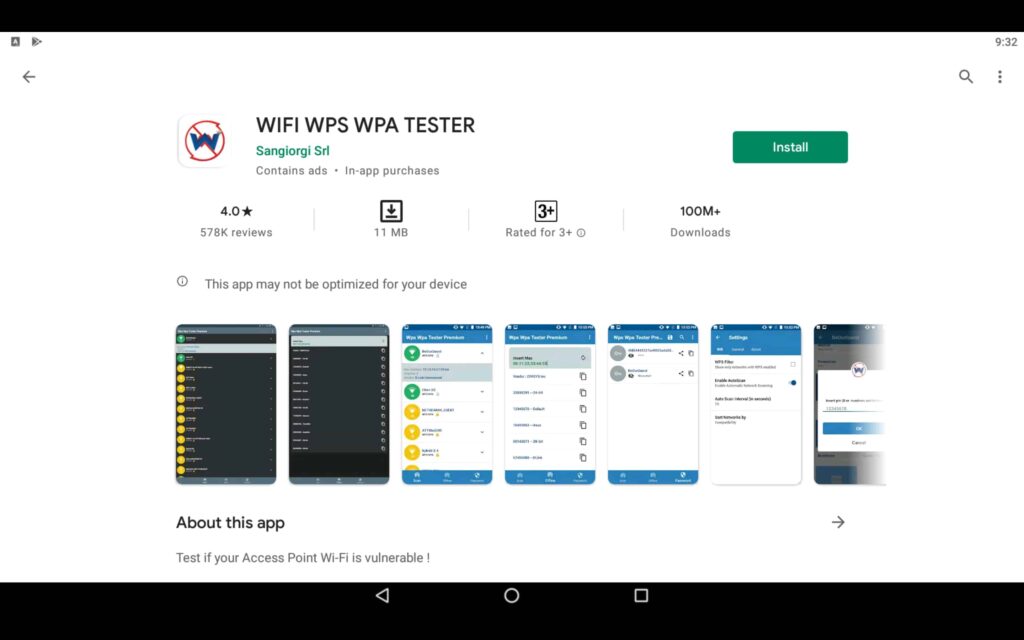
- Next, open the play store app and search for the WPS WPA Tester app on pc and select the official app.
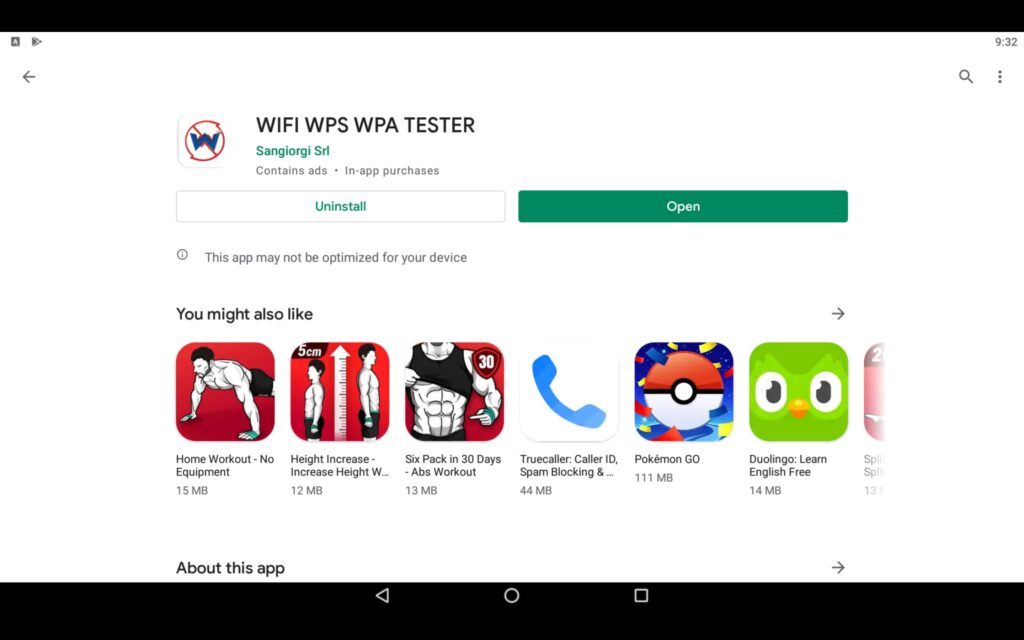
- Click on the install button and it will automatically start installing this WIFI app on your emulator.
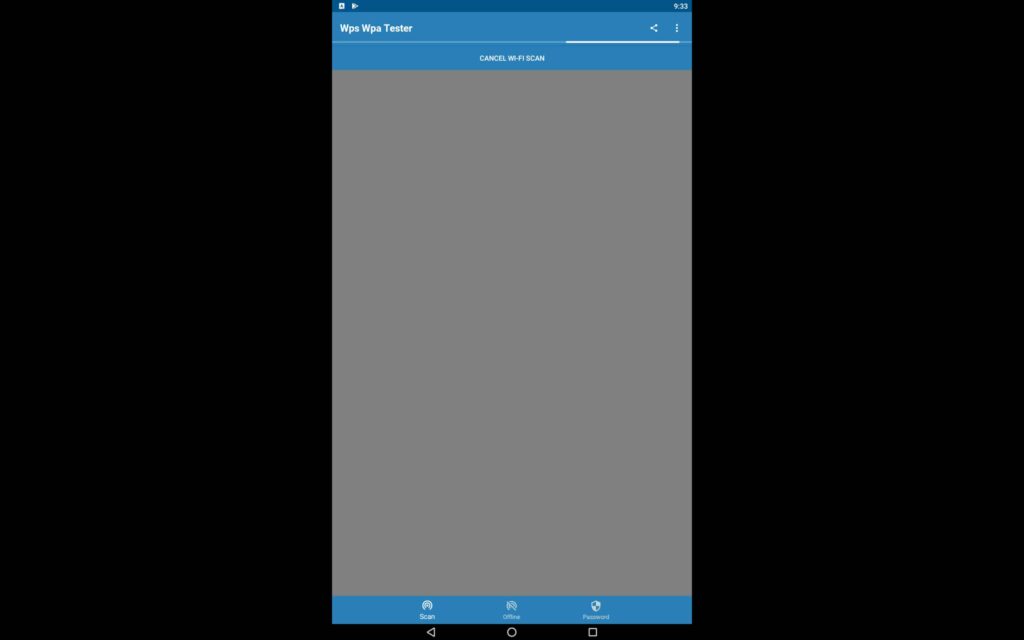
- Once the app is installed you can see the WPS WPA Tester icon on your desktop, click on it to start the app.
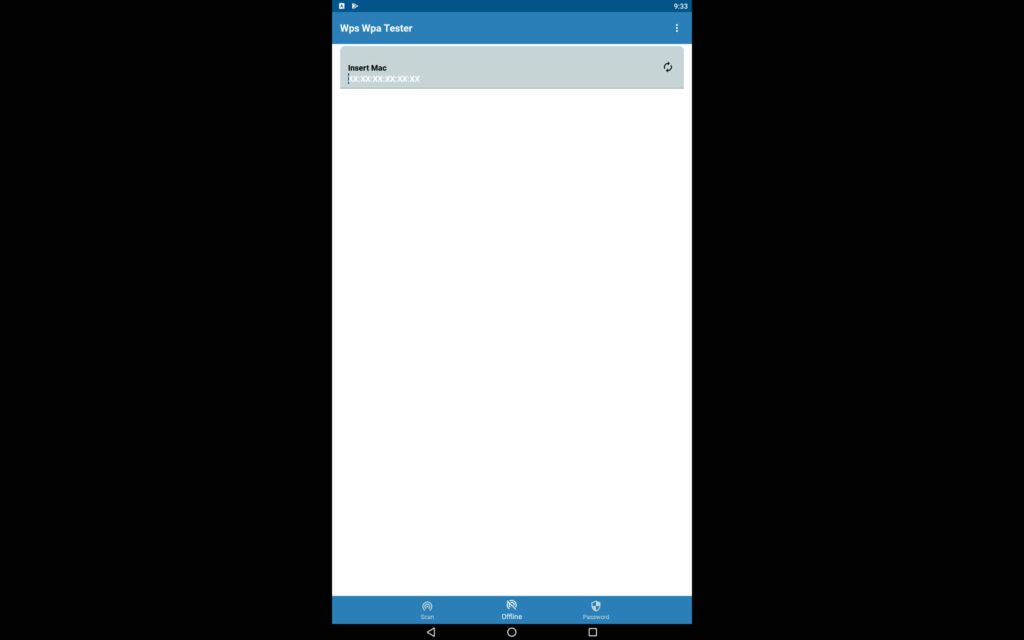
- The app screen will look like the screenshot below but it can be different if you are using a different version.
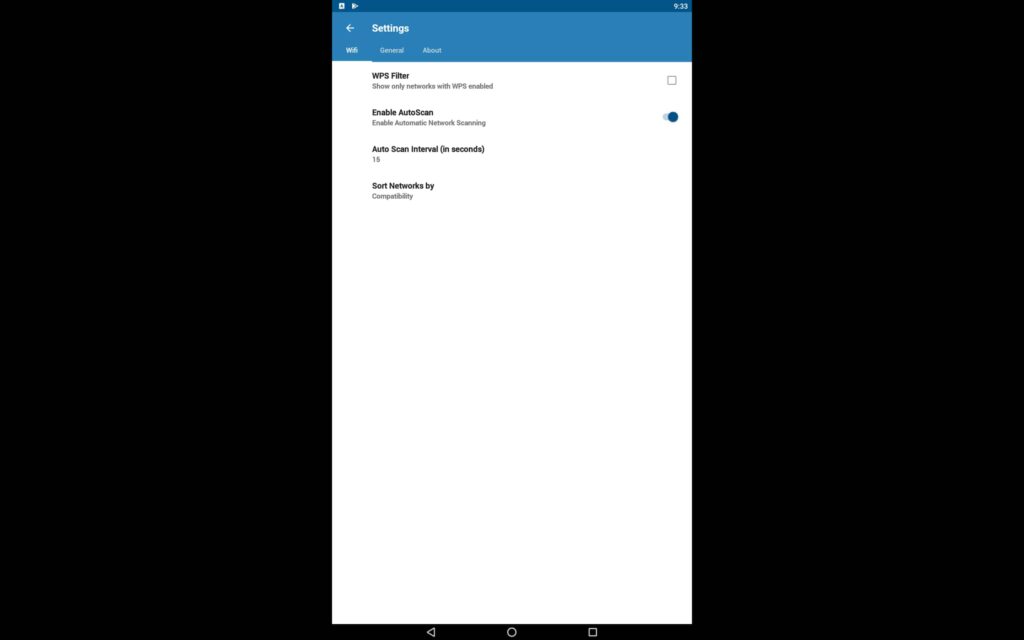
So this is how you can download the WPS WPA Tester app on pc and use it on your Windows 7, 8, 10 laptops or computers.
Here the installation of the WPS WPA Tester app on mac will be the same as we have seen in windows one.
App FAQs
Here I have covered some frequently asked questions that may help you download or use WPS WPA Tester on your PC.
If you are using this app to do WiFi testing and doing it correctly then yes this app will work completely fine.
First, download the android emulator on your pc and then install this app on the android emulator.
This WIFI app helps you to check WiFi Protected Setup with the help of your mobile device.
There is no official version of this app available on the windows or mac store. But with the help of an android emulator, we can use it on our pc.
There can be many reasons for it. First, I would recommend you reboot your phone and provide all other permissions.
Above are some questions on this WIFI app, check it out to get more details on this app.
Download WPS WPA Tester For PC (Free) → Method 2
It may be possible that you get an error while downloading the WPS WPA Tester app from the play store. So here in this method, we are gonna use the apk file of this WIFI app and install it on the emulator.
- The first step is download, install and open the android emulator and complete all other steps.
- You can skip the google sign-in process because we are going to use the WPS WPA Tester apk file to install the app.
- Next get an apk file, drag and drop the file on the android emulator to start the installation.
- It will start the WPS WPA Tester installation on pc as we install the app on our android devices.
- Once it is installed you can use this WIFI app on pc as we discussed in our previous method.
Here I used the WPS WPA Tester apk file and installed it on the windows computer. So make sure you use the trusted apk file.
WPS WPA Tester PC App Features
Before you download and use this app, check our below features to get more ideas about this WIFI app.
- The central aspect uses the root powder in the WPS WPA tester app, so you need a complete operation to get the most out of it.
- Hacking app features play an essential role; the same is applied to the WPS WPA Tester PC App. Applicants can access the other’s phone to connect to the WI-FI or internet.
- With this WPS WPA tester app, you may search for access points with WPS-allowed and impermeable devices.
- Several connection modes are accessible; if you access it on a computer, you may try the instinctive-force mode.
- It assists in making sure that your network is safe in many ways. The most incredible thing is that you do not need to buy any license to use the WPS WPA tester app.
- Even the set-up procedure of the WPS WPA Tester PC app is straightforward. After installing the WPS WPA app, you may access it immediately without any registration and sign-up. It is effortless to perform that you do not need to go into any technology to know or access it.
- The user interface of the WPS WPA tester app is clear and easy to access; you may do every vital task with the WiFi app.
- WPS WPA Tester PC app is the best app with many unique and exciting aspects.
In addition to assisting you to check the safety of your access point. It also allows you to view all the passwords for the WiFi networks that you have attached to your PC or mobile.
Also check out the CamHi, CyberFlix, and gCMOB apps installation process on pc which we have covered in our previous articles.
Conclusion
This is how we can download the WPS WPA Tester app on PC and use it on our windows or mac laptops or computers.
If you have any questions regarding this WIFI app let me know in the comment box. I will help you to solve them.