The popular PC game “Punishing: Gray Raven” is a superb action role-playing game that gives you the ability to lead an elite squadron in an intense conflict against various robot species. With its stunning visuals and intense action, killing adversaries becomes a proper art form where effective combinations and character changing are essential to success.

| Developer | KURO TECHNOLOGY (HONG KONG) CO., LIMITED |
| Size | 2 GB |
| Updated | 16 April 2023 |
| Version | 1.12.1 |
| Requirements | PC – Mac |
| Downloads | 1,000,000+ |
Humanity is on the brink of destruction in a world ravaged by an army of robots infected with the deadly “Punishing” virus. As the player, you must reclaim this lost world by taking control of the “Gray Raven,” a specialized fighting force of resilient cyborgs capable of surviving in this post-apocalyptic landscape.
Punishing: Gray Raven Features
- Real-time Action Combat: The game has fast-paced features and real-time fighting, which offers players a variety of combos and abilities to learn.
- Cyberpunk Setting: The game is set in a visually appealing cyberpunk universe with neon-lit cityscapes and a futuristic dystopian atmosphere.
- Story-driven Campaign: Players can experience an interesting narrative through a campaign mode, which reveals the mysteries surrounding the Gray Ravens and the Dominion.
- Character Customization: The game has a practical character customization system that enables players to give their Gray Ravens access to a wide range of tools, abilities, and accessories.
- Co-Op Multiplayer: Players can take on complex co-op tasks and gain rewards by making a team with friends or by joining a guild.
- Voice Acting: The game features excellent voice quality for all of its characters, resulting in an immersive experience
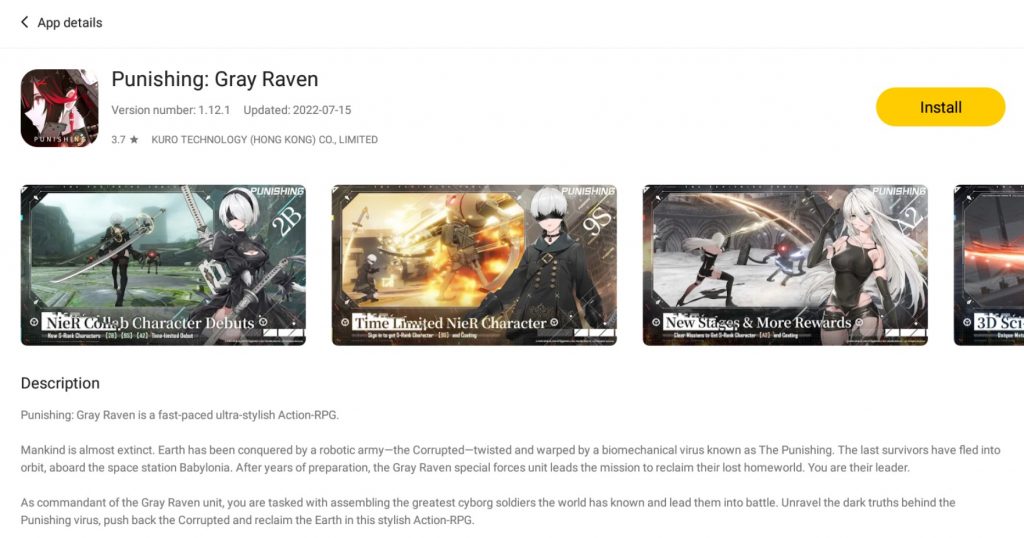
Punishing: Gray Raven FAQs
How does the S-rank selector work in Punishing: Gray Raven?
The S-Rank Construct Pack reward can be accessed by going to the game’s main screen and tapping the mailbox label in the top-right corner. The reward will be in an email, which you can tap to claim.
Is Punishing: Gray Raven a gacha game, and is it F2P friendly?
Yes, Punishing: Gray Raven is a gacha game that employs aggressive monetization strategies but is also user-friendly as per reviews.
When does Punishing: Gray Raven reset daily missions?
The daily missions reset every day at 7:00 AM UTC.
Does Punishing: Gray Raven have an online multiplayer feature?
Yes, Punishing: Gray Raven provides online co-op scenarios which upto three players can play.
Is Punishing: Gray Raven an open-world game?
While Punishing: Gray Raven is not typically an open-world game, it does have a significant and captivating cyberpunk setting that many players adore, especially younger ones who like open-world action RPGs.

Download Gray Raven on Mobile and Emulator
- Download the Game on Android using Playstore
- Download the Game on Apple using Appstore
- Download and Play on Windows PC using LDPlayer
- Download and Play on Mac using BlueStacks

Punishing: Gray Raven Tips and tricks
- Master the Combat System: Punishing: Gray Raven’s real-time combat system requires accurate timing and coordination to perform combos and special moves. Get familiar with the combating system, practicing with various weapons and skills, and determine your preferred playstyle.
- Upgrade your Characters: As you advance in the game, frequently update your Gray Ravens with new skills, equipment, and weapons.This will help you become more powerful in combat and access new skills and tactics for defeating stronger enemies.
- Pay Attention to Elemental Weaknesses: Several opponents in Punishing: Gray Raven have various elemental weaknesses. Utilize this by equipping weapons and skills that take advantage of such weaknesses.
- Join a Guild: Joining a guild might offer access to special rewards and co-op missions. Additionally, it’s a fantastic chance to interact with other players and obtain pointers and suggestions on enhancing your gaming.
- Take Advantage of Auto Mode: Use the Auto Mode function in Punishing: Gray Raven if you’re having trouble with a specific objective or want to grind for resources.

Recommended apps
Also, see our previous posts for instructions on installing Hello Neighbor, Cyber Hunter, and State of Survival: Zombie War games on PC.
Hello Neighbor: The players act as curious and fearless characters who try to break into their neighbor’s home in this stealth horror game.
Cyber Hunter: Participants in this sci-fi-themed battle game are dropped onto a virtual island where they need to scavenge for weapons and eliminate other opponents.
State of Survival: Zombie War: It is a strategic game; players build and manage bases, collect survivors, and prepare to defend against hordes of zombies.

Why play Punishing: Gray Raven on PC
Playing Punishing: Gray Raven on PC has various benefits. Firstly, the game’s outstanding graphics can be enjoyed at their best on a large computer screen. The PC version also enables excellent control and accuracy during combat, essential for executing combos and switching between characters efficiently.
Additionally, the PC edition has improved performance with shorter loading times, smoother gameplay, and the option to adjust settings for the best gaming experience. It also gives users access to keyboard and mouse capabilities, which makes it simpler to perform intricate tasks.